Shop Pay is a fast and easy checkout option that many Shopify stores use to improve customer experience and boost conversions. However, it may not be the best fit for every business model or customer base.
Whether it’s due to customer preferences, technical issues, or a change in business strategy, some store owners may choose to turn it off.
In this article, we’ll show you exactly how to disable Shop Pay, why some merchants go this route, how to do it directly from your Shopify admin, and what key points to consider—especially for businesses using subscriptions. We’ll also suggest better alternatives and tips for a smooth transition.
Let’s get started!
Why Do You Need To Turn Off Shop Pay?
There are several compelling reasons why a Shopify merchant might decide to turn off ShopPay:
1. Preference For Alternative Payment Methods
Some merchants prefer other payment gateways that better align with their business needs or integrate more seamlessly with their existing setup. Disabling Shop Pay allows one to streamline their checkout process and focus on their preferred payment options.
2. Compatibility Issues
Although Shop Pay is designed to work harmoniously with Shopify, there may be instances where it conflicts with specific themes, apps, or customizations.
If you encounter technical difficulties or incompatibilities, turning off Shop Pay can help resolve these issues and ensure a smoother checkout experience for your customers.
3. Customer Preferences
It’s essential to consider your target audience and their payment preferences.
If your customer base is more inclined towards alternative payment methods or has expressed a desire for different options, disabling Shop Pay can demonstrate your responsiveness to their needs and enhance customer satisfaction.
4. Business Requirements
Depending on your industry, business model, or regulatory compliance obligations, you may be required to use specific payment processors incompatible with Shop Pay.
Also, if your store uses a subscription app, disabling Shop Pay can cause recurring payments to fail. This is a serious issue for merchants relying on subscriptions, so you’ll need to plan this switch carefully and inform your customers in advance.
5. Simplifying The Checkout Process
Some merchants may find that offering too many payment options overwhelms customers and leads to decision paralysis.
Streamlining the checkout process and reducing the number of choices can improve conversion rates and create a more focused shopping experience.
How To Turn Off And Opt Out Of Shop Pay (Step-by-Step)
If you’ve determined that turning off Shop Pay is the right decision for your Shopify store, follow these step-by-step instructions to opt out:
Step 1: Visit this page to get a form for opting out of Shop Pay.
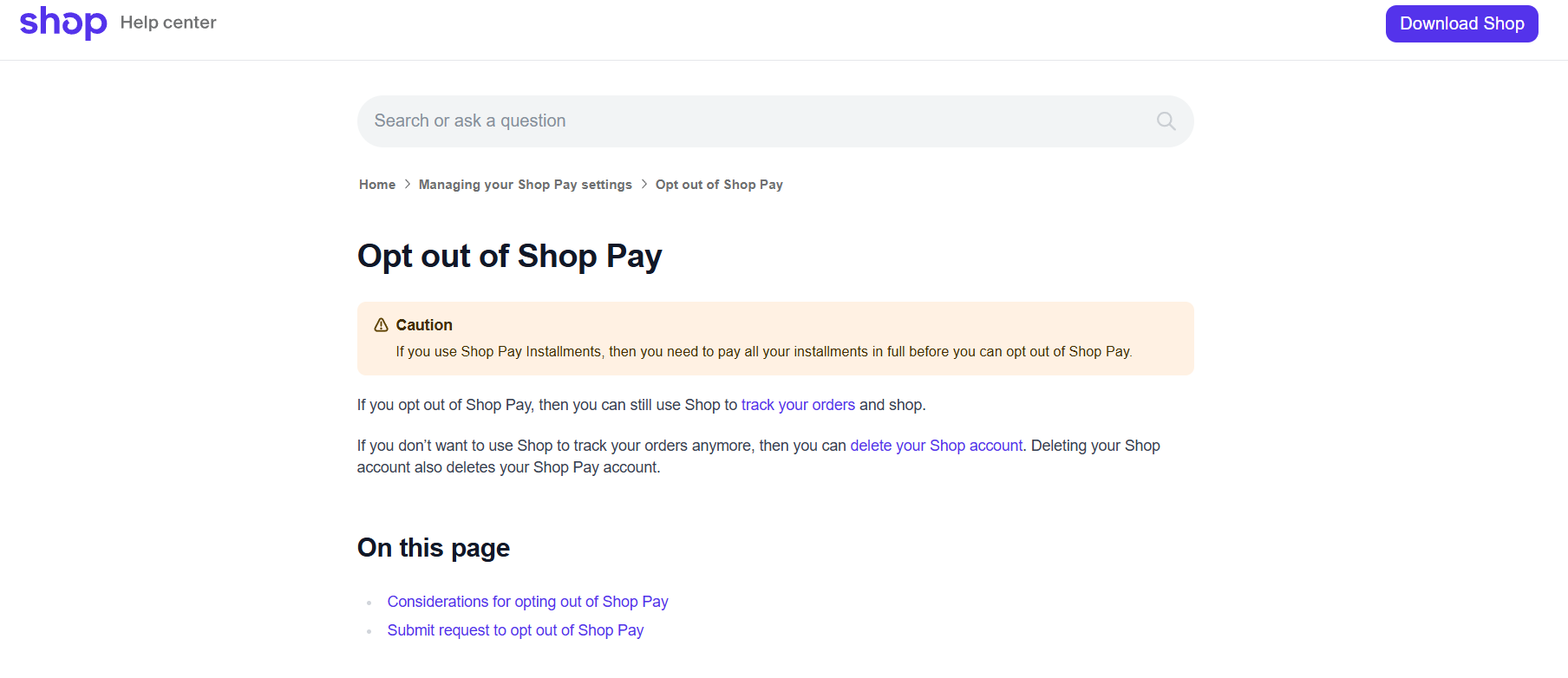
Step 2: Read through the page, and towards the end, you will find a link that will take you to a Shop Pay opt-out form.
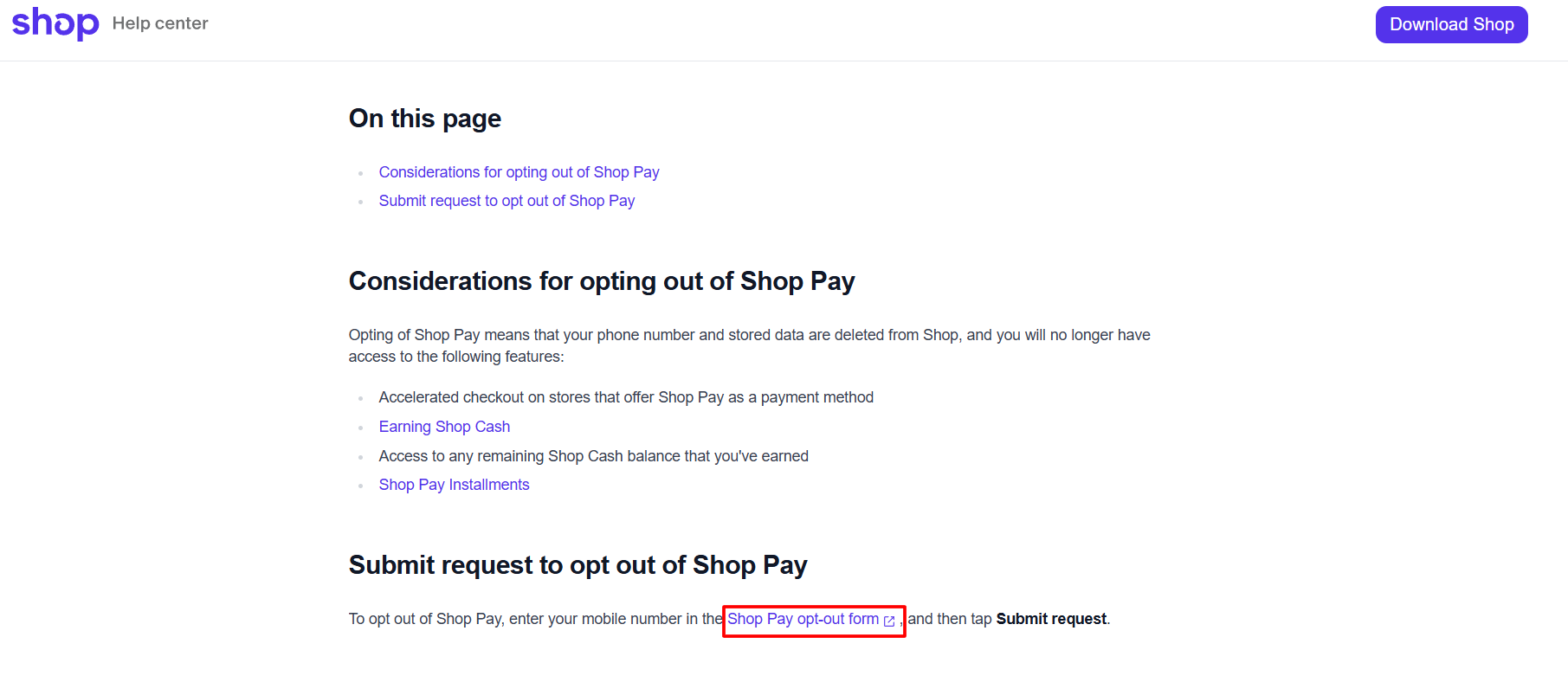
Step 3: Follow the on-screen instructions and complete the process to turn off Shop Pay.
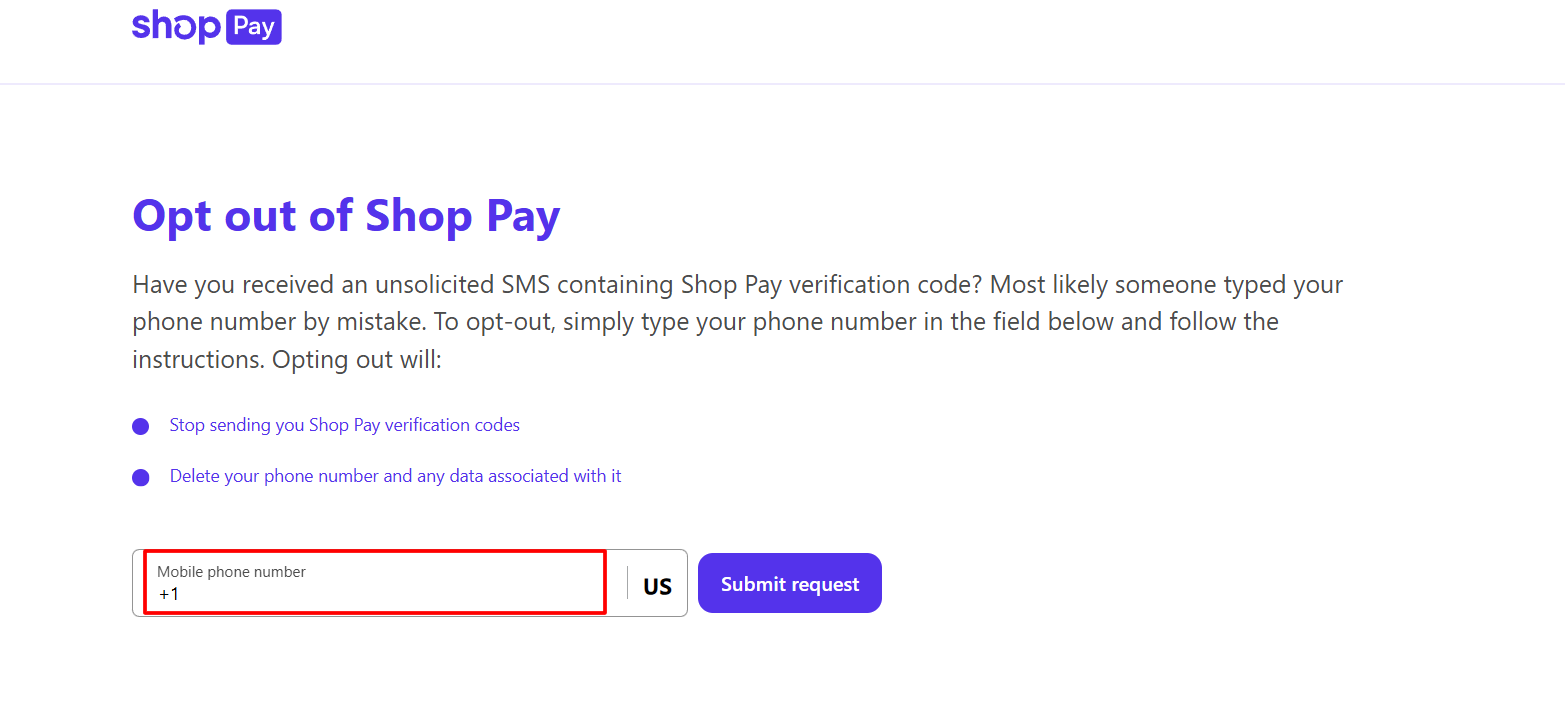
How To Turn Off Shop Pay From Your Shopify Admin (Guide)
Disabling Shop Pay is quick and can be done directly in your Shopify admin settings. Here’s how:
Step 1: From your Shopify admin, go to Settings and then click on Payments.
Step 2: Under the Shopify Payments section, click Manage.
Step 3: Scroll down to the Shop Pay section and uncheck the box or click Deactivate.
Step 4: Confirm your decision when prompted. Shop Pay will be turned off for your store.
You don’t need to fill out any external form—this method is for merchants only. The external opt-out form you may have seen is meant for customers, not store owners.
Things To Consider Before Turning Shop Pay Off
But wait. I’ve found a few factors that need to be considered before you decide to turn off Shop Pay. It’s crucial to weigh the impact on customer experience, sales, and your payment setup:
1. Customer Experience
Shop Pay offers a fast, frictionless, and secure checkout process that many customers have grown accustomed to. Disabling it may affect the overall shopping experience and potentially lead to increased cart abandonment rates.
Consider how your customers will respond to this change and whether it aligns with their expectations.
2. Sales Impact
The fast nature of Shop Pay can contribute to higher conversion rates and increased sales. Analyze your store’s performance metrics and assess whether turning off Shop Pay might negatively impact your revenue.
Consider conducting A/B tests or gathering customer feedback to gauge the potential effect on your bottom line.
3. Alternative Payment Options
Before disabling Shop Pay, ensure that you have reliable and user-friendly alternative payment methods in place.
Test these methods thoroughly to avoid disruptions. If your business uses a subscription model, contact your subscription app provider to ensure future payments won’t be affected. Some apps may require customers to re-enter their payment info once Shop Pay is turned off.
4. Communication With Customers
If you proceed with turning off Shop Pay, it’s essential to communicate this change clearly to your customers. Notify them in advance through various channels, such as email, social media, or website announcements.
You should also highlight the available alternative methods and guide customers on how to use them. For subscriptions, explain how they can update their billing method to avoid missed payments.
5. Timing And Transition
Consider the timing of disabling Shop Pay and plan for a smooth transition. Avoid making the change during peak sales periods or major promotions to minimize disruption.
Allow ample time for testing and ensuring that the alternative payment methods are functioning optimally before completely turning off Shop Pay.
What Happens After Turning Off Shop Pay?
Once you have disabled Shop Pay, it’s crucial to take proactive steps to optimize your checkout process and ensure a seamless experience for your customers:
1. Configure Alternative Payment Gateways
Dedicate time to properly setting up and configuring your chosen alternative payment gateways. Follow the respective documentation and guidelines provided by each gateway to ensure accurate integration with your Shopify store.
Double-check that all necessary settings, such as API keys, merchant IDs, and webhook configurations, are correctly implemented.
2. Test The Checkout Process
Conduct thorough testing of the new payment methods to identify and resolve any potential issues. Create test orders, simulate various scenarios, and verify that the checkout process is smooth, secure, and error-free.
Pay attention to factors such as payment authorization, order confirmation, and email notifications to ensure a seamless experience for your customers.
3. Update Your Website
Reflect the changes in payment options throughout your website to maintain transparency and avoid confusion.
Update your FAQ pages, shipping and returns policies, and any other relevant sections to clearly communicate the available payment methods. Consider adding instructional content or video tutorials to guide customers through the new checkout process if necessary.
4. Monitor Sales And Customer Feedback
Closely monitor your sales performance and key metrics after turning off Shop Pay. Compare conversion rates, average order values, and customer feedback to the period when Shop Pay was active.
Look out for any drops in sales or customer satisfaction. If your store uses subscriptions, track whether any customers are experiencing payment issues. You may need to follow up with them directly to resolve it.
5. Continuously Evaluate And Optimize
Regularly assess the performance of your alternative payment methods and stay updated with industry trends and customer preferences.
Continuously seek ways to enhance the checkout process, whether through implementing new features, improving usability, or exploring additional payment options. Adapt and refine your strategy based on data-driven insights to maximize conversions and customer satisfaction.
Is Deactivating Shop Pay The Same As Turning It Off?
Yes. For merchants, turning off Shop Pay is the same as deactivating it via your payment settings. However, this is different from a customer opting out of Shop Pay, which they do through the Shop app or an opt-out form. So make sure you’re managing the right settings for your store.
Shop Pay Alternatives
If you’ve decided to turn off Shop Pay, it’s essential to explore alternative payment solutions that can provide a seamless and secure checkout experience for your customers.
Here are three popular Shop Pay alternatives:
| Shop Pay Alternative | Key Features | Benefits | Link |
|---|---|---|---|
| PayPal | Secure payments with various options Buyer protection One Touch checkout | Widely trusted Peace of mind for all parties Quick, easy checkout | Here |
| Stripe | Customizable API Multicurrency support Fraud prevention Userfriendly documentation | Versatile and developer-friendly Flexible and scalable Popular among businesses | Here |
| Square | Omnichannel payments Userfriendly interface E-commerce integration Inventory management | Comprehensive solution Suitable for businesses with online and offline sales | Here |
When evaluating Shop Pay alternatives, consider factors such as:
- Transaction fees
- User experience
- Security measures
- Compatibility with your existing setup
Take the time to research and compare different options to find the payment solution that best aligns with your business needs and customer preferences.
Bonus: We have shared an in-depth guide on integrating Stripe into Shopify; you can also refer to it for additional resources.
Conclusion: Fill Out A Form To Turn Off Shop Pay!
Turning off Shop Pay on your Shopify store is a decision that requires careful consideration and planning.
Weighing the reasons behind disabling Shop Pay, evaluating the potential impact on your business, and exploring suitable alternatives, you can make an informed choice that benefits both your store and your customers.
Remember to communicate the changes clearly with customers, rigorously test new payment methods, and monitor and optimize your checkout process.
By staying proactive and adaptable, you can successfully navigate the transition away from Shop Pay and provide a seamless and secure payment experience for your customers.
FAQs
Shop Pay is a store-wide setting on Shopify. It is not possible to selectively disable Shop Pay for individual products or collections. When you turn off Shop Pay, all products across your entire store will be disabled.
Disabling Shop Pay will not impact your existing orders or customer data. Any orders placed using Shop Pay before turning it off will remain unaffected, and the associated customer information will be securely stored in your Shopify account.
You can easily reactivate Shop Pay if you decide to use it again in the future. Simply navigate back to the payment settings in your Shopify admin dashboard, locate the Shop Pay option, and check the box next to it. Save the changes, and Shop Pay will be reactivated for your store, allowing customers to use it as a payment method once again.
Turning off Shop Pay will not have any direct impact on your Shopify Payments account. Shop Pay is a separate feature that works in conjunction with Shopify Payments but can be enabled or disabled independently.

