Gift cards are a great way to boost your online business. They help drive sales, bring in new customers, and encourage repeat purchases. If you run your store on Shopify, you’ll be happy to know that the platform offers a simple way to create and manage gift cards.
In this guide, we’ll cover everything you need to know about Shopify gift cards and how to set them up for your store.
Let’s dive in!
Why Offer Gift Cards On Your Shopify Store?
Before we dive into the how-to, let’s look at why gift cards are so valuable for your business:
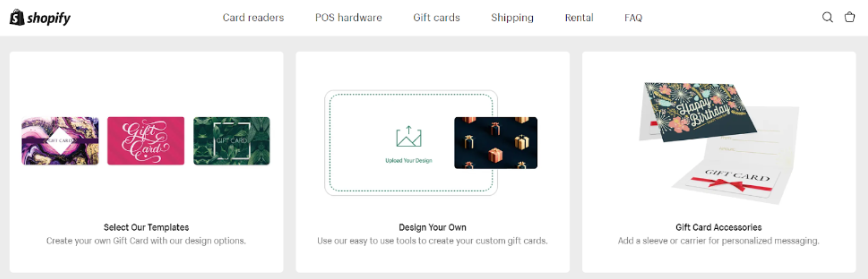
- Boost Cash Flow: Gift cards bring in money right away, even if the recipient doesn’t use them immediately. This can be especially helpful during slow periods or when you need a quick influx of cash.
- Attract New Customers: When customers buy gift cards for friends and family, they’re introducing your brand to potential new shoppers. It’s like having your existing customers do marketing for you.
- Flexible Promotions: Gift cards are versatile tools for sales and promotions. You can offer them as rewards, use them for special deals, or incentivize higher spending.
- Easy to Manage: Digital gift cards don’t require physical inventory or shipping. They’re simple to create, sell, and track.
- Customer Preference: Many customers prefer gift cards to other types of rewards or promotions. They offer flexibility and a personalized touch.
You can also add gift cards as a payment method on your Shopify POS store.
How To Create Gift Cards On Shopify
Shopify offers two main ways to create gift cards in 2025: through the built-in Shopify features or using third-party apps. Let’s explore both options.
1. Using Shopify’s Built-in Gift Card Feature
Creating gift cards with Shopify’s native tools is straightforward:
Step 1. Log into your Shopify admin panel.
Step 2. Then, navigate to Products > Gift cards.
Step 3. Click “Add gift card product”.
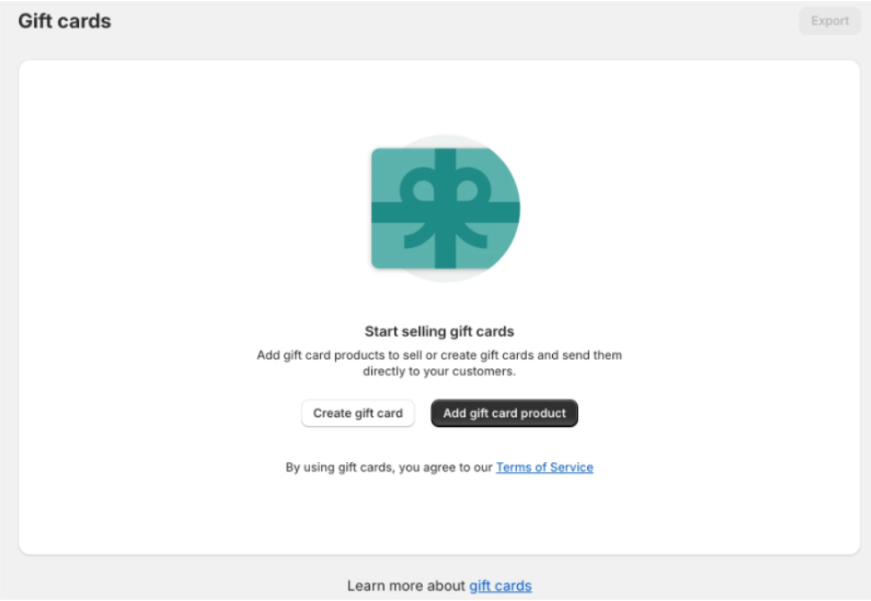
Step 4. Fill in the product details. It includes Title (e.g., “Holiday Gift Card”), Description, Media (upload an image for your gift card), and Denominations (set different value options).
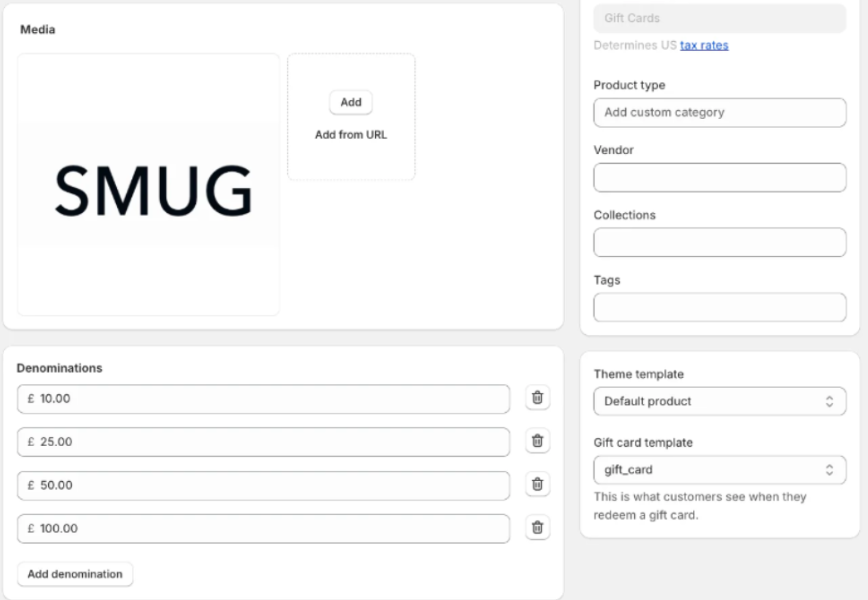
Step 5. Choose your sales channels and click “Save”.
Your gift card is now ready to sell! Customers can purchase it like any other product in your store. If you haven’t created your Shopify store yet, get started with our exclusive Shopify free trial offer.
2. Using Third-Party Apps for Enhanced Features
Consider using a Shopify app if you want more advanced gift card features. Some popular options include:
- Govalo
- GiftKart
- Rise.ai Gift Cards & Loyalty
- Gift Card Pro
These apps often offer additional features like:
- Customizable designs
- Scheduled delivery
- Video messages
- Balance reminders
- Bulk gift card creation
Managing Gift Card Sales On Shopify
Once you start selling gift cards, it’s important to track their performance. Shopify provides reports to help you monitor gift card activity:
Gift Card Sales Report
This report shows:
- Date of sale
- Order number
- Customer name
- Gift card value
- Discounts applied
- Total sales
Gift Cards Outstanding Balance Report
This report tracks:
- Daily balance of all gift card transactions
- Issued and sold values
- Redeemed amounts
- Refunds and adjustments
You can find a list of all active gift cards under Products > Gift cards in your Shopify admin.
Tips For Successful Gift Card Sales
Now that you know how to create and manage gift cards, here are some strategies to make the most of them:
1. Create Eye-Catching Designs
A visually appealing gift card can make a big difference. Use a tool like Canva to design custom gift card images that reflect your brand. Make sure they’re eye-catching and professional-looking.
2. Offer Discounts On Gift Cards
Encourage customers to buy higher-value gift cards by offering a discount. For example, you could give a 10% discount on gift cards worth $100 or more. This boosts your immediate cash flow and can lead to larger future purchases.
3. Use Gift Cards In Your Loyalty Program
Integrate gift cards into your customer loyalty program. For example, you could offer a small gift card as a birthday reward for loyal customers. This encourages repeat business and shows appreciation for your best customers.
4. Seasonal Promotions
Gift cards are especially popular during holidays and gift-giving seasons. Create special promotions around these times, such as offering bonus value on gift cards purchased during the holiday shopping season.
5. Collaborate With Other Brands
Partner with complementary businesses to cross-promote gift cards. This can help you reach new audiences and provide more value to your customers.
6. Use Gift Cards To Resolve Customer Issues
When faced with a customer complaint or issue, offering a gift card as a gesture of goodwill can turn a negative experience into a positive one. It shows you value the customer’s business and want to make things right.
7. Run Social Media Contests
Use gift cards as prizes for social media contests or giveaways. This can increase engagement with your brand and attract new followers.
8. Tackle Cart Abandonment
Send a small gift card to customers who have abandoned their carts. This extra incentive might be just what they need to complete their purchase.
Best Practices For Gift Card Success
To make the most of your Shopify gift card program, keep these best practices in mind:
- Make sure customers understand how to purchase and redeem gift cards. Provide clear instructions on your website and in confirmation emails.
- Offer a range of gift card values to suit different budgets and occasions.
- While gift cards are popular during holidays, don’t forget to promote them throughout the year for birthdays, graduations, and other events.
- Regularly review your gift card sales and redemption data. Use this information to refine your strategies and offerings.
- Familiarize yourself with any legal requirements for gift cards in your area, such as expiration dates or fees.
- Regularly test the gift card purchase and redemption process to ensure everything works smoothly.
- If possible, allow customers to add personal messages or choose designs for their gift cards. This adds a special touch to the gift-giving experience.
Conclusion: Boost Your Sales And Conversion With Shopify Gift Cards
Shopify gift cards are a valuable tool for boosting sales, attracting new customers, and building loyalty. Whether you use Shopify’s built-in features or a third-party app, gift cards can add significant value to your e-commerce business.
By following the tips and best practices outlined in this guide, you’ll be well on your way to gift card success. Remember to keep your offerings fresh, monitor performance, and always prioritize the customer experience. With the right approach, gift cards can become a key part of your overall business strategy.
FAQs
Yes! Shopify allows you to create and sell digital gift cards easily through your store.
Customers receive gift cards via email after purchase. They can use the unique code at checkout.
Yes, you can add custom images and set different denominations for your gift cards.
By default, Shopify gift cards do not expire, but you can set an expiration date if needed.
Yes, if the balance isn’t fully used, the remaining amount can be used for future purchases.
No, Shopify doesn’t allow direct discounts on gift cards, but you can offer promotions through third-party apps.

