Shipping rates play a vital role in the success of any Shopify store. Setting the right pricing strategy can impact sales, customer satisfaction, and overall profitability. Should you offer free shipping, charge a flat rate, or use real-time carrier rates? Finding the best approach can be challenging.
In this guide, we’ll break down everything you need to know about Shopify shipping rates. You’ll learn about different rate options, how to set them up, and tips to optimize your shipping strategy for better conversions and profit margins.
By the end, you’ll have a clear plan to manage shipping effectively and grow your e-commerce business with confidence.
Shopify Shipping Rates: An Overview
Shopify offers a range of options, from simple flat rates to real-time calculated rates from carriers. I’ve experimented with free shipping thresholds and even local delivery for nearby customers.
It’s all about finding what works for your unique products and customer base. Over time, I’ve found that a mix of strategies keeps both my customers and my bottom line happy. Remember, your shipping rates are more than just numbers—they’re a key part of your customer experience.
Here’s a quick comparison of the main shipping rate types:
| Shopify Shipping Rate Type | Pros | Cons |
|---|---|---|
| Flat Rate | Simple, predictable | May over/undercharge |
| Calculated | Accurate, real-time | Can be expensive |
| Free Shipping | Increases conversions | Cuts into profits |
| Local Delivery | Good for local businesses | Limited reach |
Let’s take a detailed look at the Shipping options Shopify offers:
1. Flat Rates
Flat rate shipping is a straightforward approach where you charge a fixed amount for shipping, regardless of the order’s weight, size, or destination.
For example, you might charge $5 for all domestic orders. This method is simple to implement and easy for customers to understand. It works well for stores with products of similar sizes and weights.
However, it may lead to overcharging on small orders or undercharging on large ones, potentially affecting your profits.
2. Calculated Rates
Calculated rates use real-time data from shipping carriers to provide accurate shipping costs based on the package’s weight, dimensions, and destination. This method connects with carriers like USPS, UPS, or FedEx to give customers precise shipping quotes during checkout.
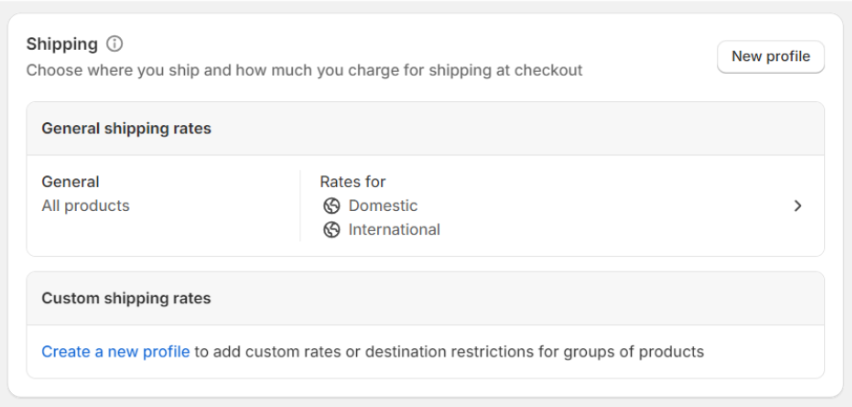
It’s ideal for stores with diverse product sizes or weights, ensuring you charge appropriate shipping fees for each order. While it offers accuracy, it can sometimes result in higher shipping costs for customers, especially for distant locations or heavier items.
3. Free Shipping
Free shipping is a powerful marketing tool that can significantly boost conversions and average order value. You can offer it store-wide or set conditions, such as a minimum purchase amount (e.g., “Free shipping on orders over $50”).
While customers love free shipping, it’s important to factor the shipping costs into your product pricing or accept lower profit margins. This method can be particularly effective for increasing sales and customer satisfaction, but it requires careful financial planning to ensure profitability.
4. Local Delivery
Local delivery is an excellent option for businesses with a strong local customer base. It allows you to offer delivery services within a specific area, often at a lower cost than standard shipping.
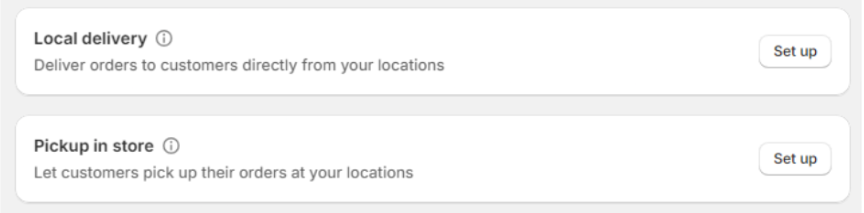
You can set up delivery zones based on distance or zip codes and even offer free local delivery to encourage nearby customers to shop with you. This method can be a great way to compete with local brick-and-mortar stores and build a loyal local customer base.
When To Use Different Shopify Shipping Rates?
The best shipping rate to use depends on your specific products, customers, and business goals. Here are some guidelines I’ve found helpful:
- Use flat rates for stores with similar-sized products shipping to a limited area
- Opt for calculated rates if you have a wide variety of product sizes/weights
- Offer free shipping on orders over a certain value to increase the average order size
- Set up local delivery if you have a brick-and-mortar location or local customer base
For my jewelry store, I use a mix of flat rate shipping for domestic orders and calculated rates for international shipments. I also offer free shipping on orders over $100 to encourage larger purchases.
For my local customers, I’ve set up a small fee for local delivery. It’s all about finding what works for your products and customers. Don’t be afraid to experiment—I’m constantly tweaking my rates based on customer feedback and order patterns, and its been working!
Calculating Shopify Shipping Rates
When I first started out, I underestimated weights, which led to losing money on some orders. Now, I carefully weigh and measure all products to ensure accurate rates. Getting these details right is crucial.
To set up accurate shipping rates, you first need to understand the factors that affect shipping costs:
- Weight – Heavier packages cost more to ship
- Dimensions – Larger boxes incur higher fees
- Destination – Shipping farther distances increases the cost
- Carrier – Different carriers have varying rates and services
I use Shopify’s built-in features to set up my rates. For example, I’ve created weight-based rates for my jewelry items. Orders under 1 lb ship for $4.99, while those between 1-5 lbs cost $9.99.
One helpful tip is to use Shopify’s Shipping Calculator. It lets me compare rates from different carriers, such as USPS, UPS, and DHL, so I can offer my customers the best rates possible.
Remember, your Shopify plan affects the shipping discounts you receive. On my Advanced Shopify plan, I now get up to 89% off USPS rates and 78% off DHL Express international shipping. This helps keep shipping costs under control.
I suggest to always testing your rates before going live. I place test orders at different addresses to make sure everything is calculated correctly. It’s saved me from many potential headaches!
Setting Up Shipping Rates In Shopify
Here’s a step-by-step guide to configuring shipping in your Shopify store:
- Go to Settings —> Shipping and delivery
- Set up shipping zones for the regions you ship to
- Add shipping rates within each zone
- Enter details like weight, price, or carrier service
- Set any conditions (e.g. free shipping over $100)
- Save and test your rates
Pro tip: Always test your rates thoroughly before making them live. I like to place test orders to different addresses to verify the rates are calculated correctly.
Creating A Shopify Shipping Strategy
Developing an effective shipping strategy involves analyzing your products, understanding your target market, and balancing costs with customer satisfaction.
Here are the key steps I recommend:
- Analyze your products – Consider size, weight, value, and fragility.
- Research your target market – Where are your customers located? What are their shipping expectations?
- Compare carrier options – Get quotes from multiple carriers to find the best rates.
- Set competitive rates – Price your shipping to cover costs while staying competitive.
- Consider offering free or flat-rate shipping – This can increase conversions.
- Test different options – Try out various strategies and analyze the results.
For my store, I found that offering free shipping on orders over $100 led to a 20% increase in average order value. Don’t be afraid to experiment to see what works best for your business.
Tips For Optimizing Shopify Shipping Rates
Once you have your basic shipping strategy in place, here are some ways to further optimize your rates:
- Leverage Shopify Shipping – Use Shopify’s discounted rates with USPS, UPS, and DHL.
- Negotiate with carriers – If you ship high volumes, you may qualify for discounted rates.
- Optimize packaging – Use appropriate box sizes to avoid dimensional weight charges.
- Offer local pickup – Save on shipping by allowing customers to pick up orders.
- Use shipping apps – Add functionality with apps like ShipStation or Shippo.
One optimization that made a big difference for my store was switching to poly mailers instead of boxes for most orders. This reduced both materials and shipping costs.
Bonus: If you haven’t opened your Shopify store yet, you can start with their 3-day free trial and continue at just $1 per month for the next 3 months. It’s a great way to test your shipping setup before scaling.
Conclusion: Shopify Shipping Rates May Vary On The Weight, Size, And Destination Of The Product!
Understanding and mastering Shopify shipping rates takes time and experimentation, but it’s worth the effort. By offering competitive and transparent shipping options, you’ll improve the customer experience and set your store up for long-term success.
Review and adjust your shipping strategy regularly as your business grows and evolves. What works today may need tweaking as your product lineup, customer base, or market conditions change.
Don’t be afraid to test different options and continually optimize your approach. Here’s to your e-commerce success!

