Running an online store on Shopify can be a rewarding experience, but it also comes with responsibilities, especially when it comes to managing orders. Ensuring your customers receive their products on time is crucial to your business’s success.
In this article, we’ll explore the importance of Shopify tracking, explain what custom order numbers are, and show you how they can help improve your store’s operations. We’ll also guide you through the process of manually tracking orders on Shopify and introduce some top apps to make tracking even easier.
Why Is Order Tracking On Shopify Necessary?
Imagine ordering something online and having no idea where your package is or when it’ll arrive. Frustrating, right? That’s exactly why order tracking is so important for your Shopify store. Here’s why it’s a must-have:
- Customer satisfaction: When customers can track their orders, they feel more in control and less anxious about their purchases. This transparency builds trust and keeps them coming back to your store.
- Reduced customer service inquiries: With easy access to tracking information, customers are less likely to flood your inbox with “Where’s my order?” questions. This frees up your time to focus on other aspects of your business.
- Proactive problem-solving: Order tracking helps you spot potential issues before they escalate. If you notice a package is stuck in transit, you can take action before the customer even realizes there’s a problem.
- Better inventory management: Tracking orders gives you insights into your inventory flow, helping you make smarter decisions about restocking and avoiding stockouts.
- Improved delivery estimates: With accurate tracking data, you can provide more precise delivery estimates to your customers, setting realistic expectations and reducing disappointment.
If you haven’t started your Shopify store yet, take advantage of the Shopify free trial and get a free ride to all the features the platform has to offer.
What Is A Custom Order Number On Shopify?
A custom order number is a unique identifier assigned to each order in your Shopify store. While Shopify automatically generates order numbers, a custom order number system allows you to create a format that works best for your business needs.
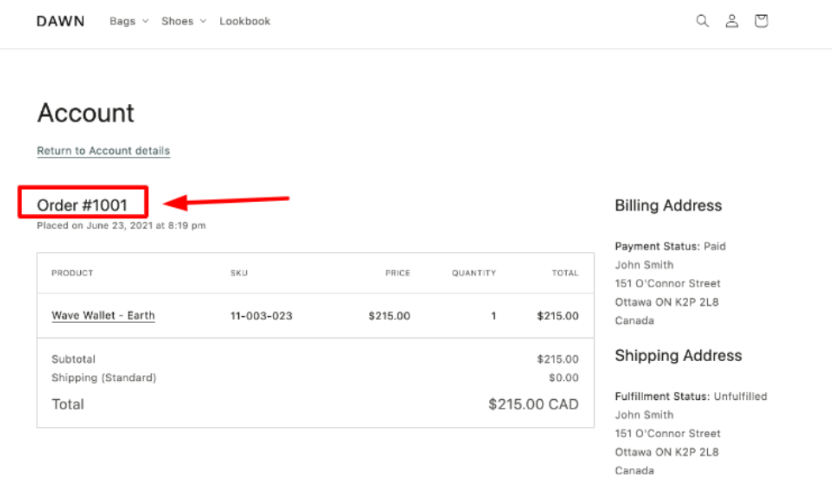
Think of it as giving each order its own special name tag. Instead of generic numbers like #1001, and #1002, you could have something more meaningful like TS-2023-1001 (where TS stands for your Shopify store name, 2023 is the year, and 1001 is the order number).
Custom order numbers aren’t just for show – they can pack a lot of useful information into a single code. This makes it easier for you and your team to quickly understand key details about an order at a glance.
Benefits Of Having A Custom Order Number
Custom order numbers might seem like a small detail, but they can make a big difference in how you run your Shopify store. Here’s why they’re worth considering:
- Easy tracking: Custom order numbers make it a breeze to find and manage orders. You can include information like the date or product category in the number itself, making sorting and searching much easier. You can also track the shipping charges that occurred by the Shopify platform.
- Fraud prevention: Unique, complex order numbers are harder to guess or fake. This adds an extra layer of security to your order system, helping to prevent fraud.
- Professional image: Custom order numbers give your store a more polished, professional look. It shows customers that you pay attention to details and take your business seriously.
- Better order management: With custom numbers, you can organize orders in a way that makes sense for your business. This can streamline your fulfillment process and reduce errors.
- Trend identification: By including relevant information in your order numbers, you can more easily spot trends in your sales data. This can help inform your business strategies and inventory decisions.
- Improved customer service: When a customer reaches out with a question, having a meaningful order number makes it quicker and easier for your team to find the relevant information and provide assistance.
How To Track Orders On Shopify Manually?
While there are apps that can automate order tracking (we’ll get to those later), it’s important to know how to do it manually too. Here’s a step-by-step guide to tracking orders on Shopify:
Step 1: Log into your Shopify admin panel
First, you need to log into your Shopify store’s admin page. Enter your login credentials to access your dashboard.
Step 2: Navigate to the Orders section
Once you’re in your admin panel, look for the “Orders” option in the left-hand menu. Click on it to view all your orders.
Step 3: Find the order you want to track
In the Orders section, you’ll see a list of all your orders. You can use the search bar at the top to find a specific order by order number, customer name, or other details.
Step 4: Open the order details
Click on the order number to open the detailed view of that specific order.
Step 5: Add or update tracking information
In the order details, look for the “Tracking number” field. If you haven’t added a tracking number yet, you can do so now. If you’re using a major shipping carrier, Shopify will often recognize the format and automatically select the correct carrier.
Step 6: Mark the order as fulfilled
Once you’ve added the tracking information, click on the “Mark as fulfilled” button. This will update the order status and send a notification to the customer with their tracking details.
Step 7: Monitor the shipment
You can keep an eye on the shipment’s progress by clicking on the tracking number in the order details. This will usually take you to the carrier’s website, where you can see the latest updates.
While manual tracking works, it can be time-consuming, especially as your store grows. That’s where order-tracking apps come in handy.
Best Shopify Order Tracking Apps
To make your life easier and save time, consider using one of these top Shopify order-tracking apps:
1. AfterShip Returns Center
AfterShip is a popular choice for Shopify store owners. It automatically adds tracking information to your orders and provides a branded tracking page for your customers. The app supports over 700 carriers worldwide and offers features like delivery predictions and automatic notifications.
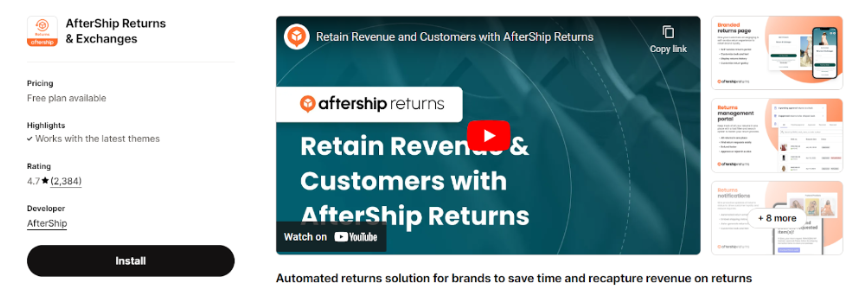
Key features:
- Real-time tracking updates
- Customizable tracking page
- Delivery date predictions
- Automatic email and SMS notifications
2. Tracktor – Order Tracking
Tracktor is known for its simplicity and ease of use. It creates a dedicated order tracking page on your store where customers can easily check their order status. The app also allows you to customize the tracking page to match your store’s branding.
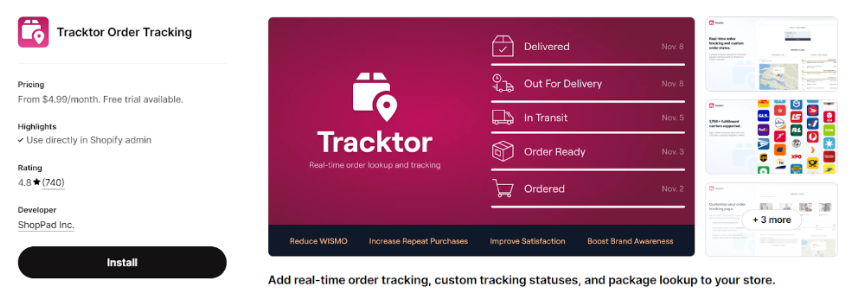
Key features:
- Simple setup process
- Customizable tracking page
- Support for multiple languages
- Integration with major shipping carriers
3. Order Lookup & Track
The Order Lookup app focuses on providing a smooth order-tracking experience for your customers. It creates an order lookup page where customers can easily find their order status using their email and order number. The app also offers SMS notifications to keep customers updated about their shipments.
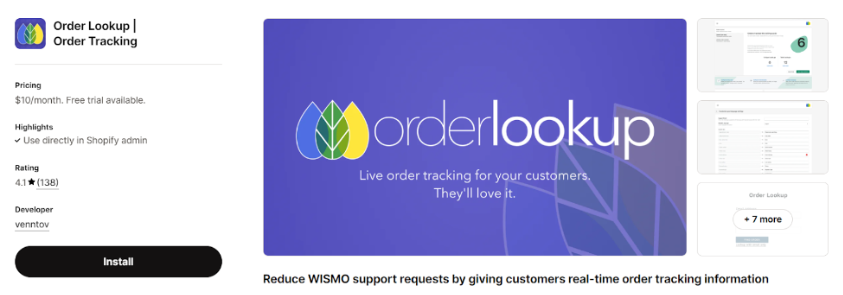
Key features:
- Easy order lookup for customers
- SMS notifications
- Customizable tracking page
- Support for multiple languages and currencies
4. Parcel Panel
Parcel Panel stands out with its advanced analytics features. Besides providing order tracking, it offers insights into your shipping performance, helping you identify areas for improvement. The app supports over 600 carriers and offers a user-friendly interface for both you and your customers.
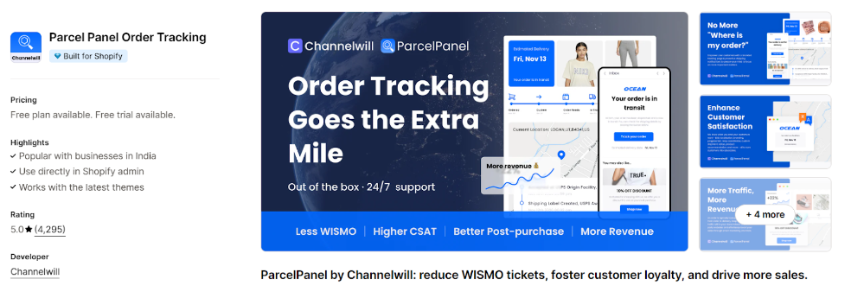
Key features:
- Comprehensive shipping analytics
- Multi-carrier support
- Customizable tracking page
- Automatic shipping notifications
5. ShipStation
ShipStation is more than just a tracking app – it’s a comprehensive shipping solution. It streamlines your entire fulfillment process, from order processing to tracking. The app integrates with multiple carriers and marketplaces, making it a great choice if you sell on platforms beyond Shopify.
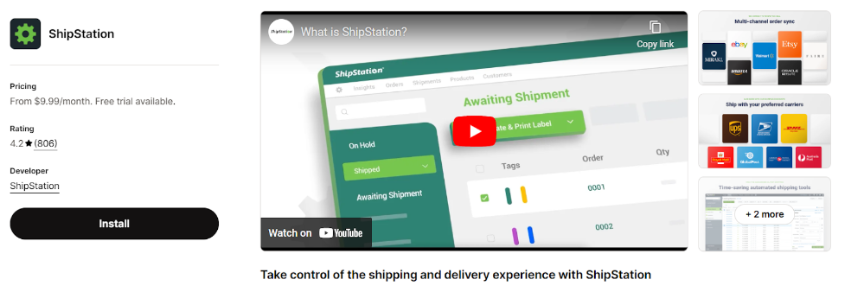
Key features:
- Automated order importing and processing
- Batch label creation
- Customizable packing slips and labels
- Detailed shipping reports
These apps can significantly reduce the time and effort you spend on order tracking, allowing you to focus on growing your business. When choosing an app, consider factors like your store’s size, shipping volume, budget, and specific needs.
Conclusion: Track Your Shopify Orders Within A Few Simple Steps
Effective order tracking is crucial for the success of your Shopify store. It enhances customer satisfaction, reduces inquiries, helps you manage inventory better, and gives your store a professional edge. While manual tracking is possible, it can be time-consuming as your business grows.
Custom order numbers add another layer of organization and professionalism to your tracking system. They make it easier to manage orders, prevent fraud, and even help you identify sales trends.
To streamline your order tracking process, consider using one of the many excellent Shopify apps available. These tools can automate much of the tracking process, saving you time and providing a better experience for your customers.
FAQs
Order tracking keeps your customers informed, reduces customer service inquiries, and helps you manage inventory efficiently. It also improves customer satisfaction and builds trust.
A custom order number is a personalized identifier for each order in your store. It’s more meaningful than a generic number and can include details like the year, store name, or product category.
You can set up custom order numbers by configuring your Shopify settings or using apps that allow you to define a custom format, like including dates or product codes.
Yes, you can manually track orders by logging into your Shopify admin, searching for the order, adding tracking information, and updating the order status to “fulfilled.”
Custom order numbers make it easier to organize and track orders, prevent fraud, improve customer service, and identify sales trends for better business strategies.

