Expanding your online store’s reach and increasing sales is a goal for many sellers. By integrating Shopify with Amazon, you can tap into Amazon’s vast customer base while leveraging Shopify’s easy-to-use platform.
If you’re already a Shopify store owner, this integration allows you to expand your business with just a few simple steps.
This guide will cover everything you need to know about integrating Shopify with Amazon, including setup instructions, benefits, and potential challenges.
Requirements For Shopify Amazon Integration In 2025
Before you start connecting your Shopify store with Amazon, make sure you meet these essential requirements:
- An active Shopify store with products ready to sell (Integration also works with the Shopify Free Trial)
- A Professional Seller Account on Amazon (not an Individual Seller Account)
- A US bank account to receive payments from Amazon sales
- Matching currencies between your Shopify store and Amazon marketplace (e.g., USD for US marketplace)
- Valid UPC codes or brand registry for your products
- Products that comply with Amazon’s selling guidelines
- Proper product documentation and images that meet Amazon’s standards
- A return policy that matches Amazon’s requirements
- Tax interview completion on Amazon
- Approval from Amazon for restricted product categories (if applicable)
How To Integrate Shopify With Amazon?
Adding Amazon as a sales channel for your Shopify store takes careful planning and execution. Let’s walk through each step in detail.
Step 1: Set Up Your Amazon Professional Seller Account
Start by creating a Professional Seller Account on Amazon if you don’t have one already. Visit Amazon Seller Central and sign up for the Professional plan.
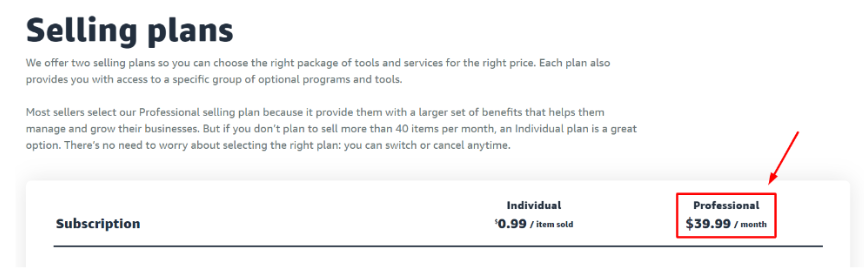
You’ll need to provide basic business information, tax details, and bank account information. This account costs $39.99 monthly but gives you access to essential integration features.
Step 2: Choose And Install An Integration App
Since Shopify no longer offers direct Amazon integration, you’ll need a third-party app. Visit the Shopify App Store and search for Amazon integration apps.
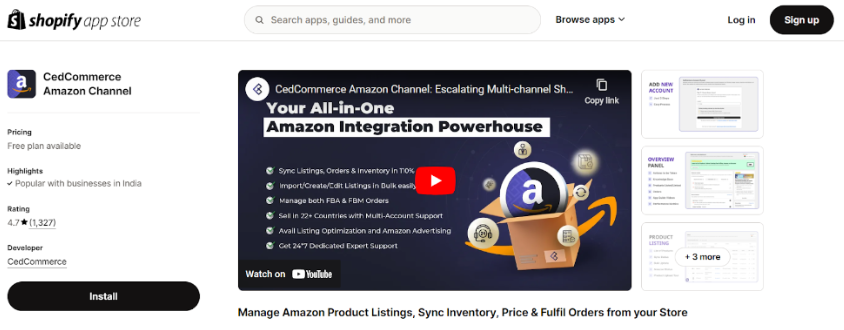
Popular choices include Amazon by CedCommerce, Amazon Integration Plus, and Amazon by Codisto. Compare their features, pricing, and user reviews to find the best fit for your business needs.
Step 3: Connect Your Accounts
Once you’ve installed your chosen integration app, log into your Amazon Seller Central account through the app. The app will guide you through granting necessary permissions.
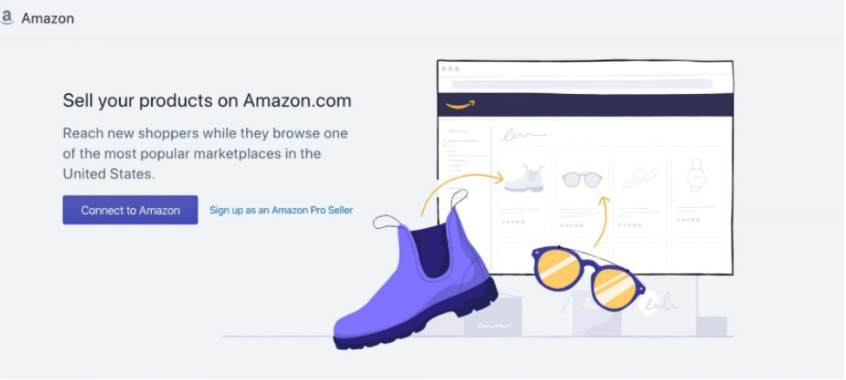
This step involves authorizing the app to access your Amazon seller account and connecting it to your Shopify store. Follow the app’s prompts carefully to ensure proper connection.
Step 4: Configure Your Product Listings
Now comes the important task of setting up your product listings. First, review your Shopify products and decide which ones you want to sell on Amazon.
Make sure your product titles, descriptions, and images meet Amazon’s requirements. Your integration app will help you create Amazon listings from your Shopify products, but you might need to adjust details to match Amazon’s style guidelines.
Step 5: Set Up Inventory Management
Proper inventory management prevents overselling and customer disappointment. Your integration app should offer options for syncing inventory between platforms. Choose whether you want automatic or manual inventory updates. If you pick automatic sync, set rules for how inventory changes on one platform affect the other. Remember to leave some buffer stock to account for sync delays.
Step 6: Configure Order Processing
Set up how orders will flow between platforms. Decide whether you want automatic or manual order sync. Configure your fulfillment preferences – will you ship orders yourself, use Amazon FBA, or combine methods? Set up your shipping rates and delivery timeframes to match Amazon’s requirements.
Step 7: Set Up Customer Communications
Configure how you’ll handle customer messages and notifications. Most integration apps can automatically send order confirmations and shipping updates. Make sure your customer service approach meets Amazon’s performance metrics. Set up automated responses for common questions while maintaining a personal touch.
Step 8: Monitor And Optimize
After going live, closely monitor your integration for the first few weeks. Watch for any sync issues or delays. Check that inventory updates correctly and orders process smoothly. Keep an eye on customer feedback and address any problems quickly. Use the analytics from both platforms to optimize your pricing and inventory strategies.
Step 9: Maintain Compliance
Stay current with both Amazon’s and Shopify’s requirements. Keep your product information updated on both platforms. Monitor your seller metrics on Amazon to maintain good standing. Regularly update your integration app to ensure you have the latest features and security patches.
Successful integration requires ongoing attention. Start with a small number of products to learn the system before expanding. Keep detailed records of any issues you encounter and their solutions.
Why Integrate Shopify With Amazon?
Cross-platform selling has many benefits. It gives your brand more visibility and expansion. Here are some benefits you can enjoy with Shopify Amazon integration.
- Expanded Customer Reach: Amazon brings your products in front of millions of active buyers. This massive exposure can significantly boost your sales potential and brand visibility.
- Increased Sales Opportunities: Many shoppers start their product search on Amazon. By listing your products there, you tap into a ready-to-buy audience that might never find your Shopify store otherwise.
- Enhanced Brand Credibility: Selling on Amazon can boost your brand’s credibility. Many customers trust Amazon sellers more than independent online stores.
- Simplified Inventory Management: Good integration apps automatically help you manage inventory across both platforms. This prevents overselling and keeps stock levels accurate.
- Multiple Sales Channels: Don’t put all your eggs in one basket. Having both Shopify and Amazon channels protects your business if one platform faces issues.
- Better Customer Insights: Access to data from both platforms gives you deeper insights into customer behavior and preferences. This helps improve your marketing strategies.
Drawbacks Of Shopify Amazon Integration
Integrating Shopify with Amazon has many drawbacks as well. Here are some consequences you should be aware of in 2025:
Higher Operating Costs
Running your business on both platforms means paying more. You’ll need to cover Amazon’s monthly Professional Seller fee of $39.99, plus their sales commissions. Not to mention Shopify sales charges. In addition, the cost of integration apps can range from $20 to $100 monthly, depending on your needs. These extra expenses can eat into your profit margins.
Platform Rules and Limitations
Amazon has strict rules about how you run your business. They control how you talk to customers, handle returns, and manage shipping times. Breaking these rules can lead to account suspension. You’ll need to follow their guidelines even if they don’t match your usual way of doing business on Shopify.
Tough Competition
Selling on Amazon puts you in a crowded marketplace. Many sellers offer similar products, often at rock-bottom prices. You might need to lower your prices to stay competitive, which means making less money per sale. Standing out from thousands of other sellers takes extra work and marketing skills.
More Work to Manage
Running stores on both platforms doubles your workload. You’ll spend more time updating product listings, answering customer questions, and solving technical problems. This extra work can be overwhelming if you’re running your business alone or with a small team.
Inventory Challenges
Managing stock across two platforms can be tricky. If your integration isn’t working perfectly, you might oversell products or show incorrect stock levels. This can lead to canceled orders and unhappy customers.
Customer Service Complications
You’ll need to handle customer service differently for each platform. Amazon customers expect fast responses and have different return expectations than Shopify customers. Keeping track of who bought from where and following different service rules takes extra effort.
Less Control Over Your Brand
On Amazon, you have limited control over how you present your brand. Their standard product page layout and strict rules about customer communication can make it harder to create the unique shopping experience you might offer on your Shopify store.
Conclusion: Integrate Shopify With Amazon In A Few Simple Steps
Shopify Amazon integration opens new opportunities for e-commerce businesses to grow and reach more customers. While the setup process requires careful planning and ongoing management, the potential benefits often outweigh the challenges. Success comes from understanding both platforms’ requirements, choosing the right integration tools, and maintaining consistent quality across your sales channels.
Before jumping into integration, evaluate your business needs, resources, and capacity to handle increased operations. Start small by listing your best-performing products first, then expand as you become more comfortable managing both platforms. With proper planning and execution, Shopify Amazon integration can become a powerful growth driver for your e-commerce business.
Remember that this integration is not just about connecting two platforms – it’s about creating a seamless shopping experience for your customers while efficiently managing your business operations. Keep learning, adapting your strategies, and staying updated with both platforms’ changes to make the most of this powerful combination.
FAQs
Integrating Shopify with Amazon allows you to expand your reach to millions of Amazon customers, increase sales, and manage inventory across both platforms seamlessly.
Yes, you must have a Professional Seller account on Amazon to integrate with Shopify, as Individual Seller accounts don’t offer the necessary features for integration.
To integrate, you need an active Shopify store, a Professional Seller Account on Amazon, a US bank account, matching currencies, valid UPC codes, and compliance with Amazon’s guidelines.
First, create a Professional Seller account on Amazon, then install a third-party integration app from the Shopify App Store. Afterward, connect your Amazon and Shopify accounts and configure product listings and inventory settings.
Popular apps for integration include Amazon by CedCommerce, Amazon Integration Plus, and Amazon by Codisto. These apps help you sync product listings, inventory, and orders between the platforms.

