Launching a wholesale business on Shopify opens up new opportunities for entrepreneurs to sell products in bulk and scale their operations efficiently.
In this guide, you’ll learn how to set up a Shopify wholesale store, explore the business model, understand Shopify’s wholesale features, and discover essential tools to optimize your operations.
By the end, you’ll have a step-by-step plan to build a thriving wholesale business on one of the world’s top ecommerce platforms.
What Is The Wholesale Business Model?
The wholesale business model involves selling products in large quantities to retailers or other businesses at a discounted price.

These buyers then resell the items to end consumers at a markup. Wholesalers act as intermediaries between manufacturers and retailers, allowing for efficient distribution of goods across markets.
Does Shopify Support Wholesale Business?
Shopify supports multiple business models, including wholesale. In 2025, The platform offers robust features and tools specifically designed for B2B selling, allowing merchants to create separate wholesale storefronts, set custom pricing, manage bulk orders, and more. Whether you’re adding wholesale to an existing retail business or starting a dedicated wholesale operation, Shopify provides the flexibility and functionality to meet your needs.
Checklist To Start A Wholesale Business
Here’s a quick checklist for novice merchants who are looking forward to starting a new wholesale business:
- Define Your Niche and Products: Before diving into wholesale, clearly identify your target market and the products you’ll offer. Research industry trends, competitor offerings, and potential demand to ensure your chosen niche has growth potential
- Develop a Business Plan: Create a comprehensive business plan outlining your goals, target audience, financial projections, marketing strategies, and operational details. This will serve as a roadmap for your wholesale venture.
- Secure Funding: Determine your startup costs and secure necessary funding through personal savings, loans, investors, or other financing options. Consider inventory, technology, marketing, and operational expenses.
- Register Your Business: Choose a business structure (e.g., LLC, corporation) and register your company with the appropriate local and state authorities. Obtain any required licenses and permits for your specific industry.
- Find Reliable Suppliers: Research and connect with reputable suppliers or manufacturers who can provide quality products at competitive prices. Build strong relationships to ensure consistent inventory and favorable terms.
- Set Competitive Pricing: Develop a pricing strategy that allows for healthy profit margins while remaining attractive to potential buyers. Consider factors like production costs, competitor pricing, and volume discounts.
- Create Your Brand: Establish a strong brand identity with a memorable name, logo, and visual elements. Develop marketing materials that effectively communicate your value proposition to potential wholesale customers.
- Set Up Your Online Presence: Choose an eCommerce platform like Shopify to create your wholesale website. Optimize your site for SEO and user experience to attract and retain customers.
- Implement Inventory Management: Set up an efficient inventory management system to track stock levels, reorder points, and product variations. This is crucial for maintaining smooth operations and fulfilling orders promptly.
- Develop Shipping and Fulfillment Processes: Establish reliable shipping and fulfillment processes to handle bulk orders efficiently. Consider partnering with third-party logistics providers if needed.
- Create Marketing Strategies: Develop marketing plans to reach potential wholesale buyers through channels like trade shows, industry events, social media, email marketing, and targeted advertising.
- Establish Customer Service Protocols: Implement robust customer service processes to address inquiries, handle returns, and maintain positive relationships with your wholesale clients.
Getting Started With Shopify Wholesale
Once you’re ready to sell your wholesale products online, follow these steps to launch your Shopify store:
Step 1. Visit Shopify.com and click “Start a free trial” to create your account. Choose a unique store name and provide basic information about your business.
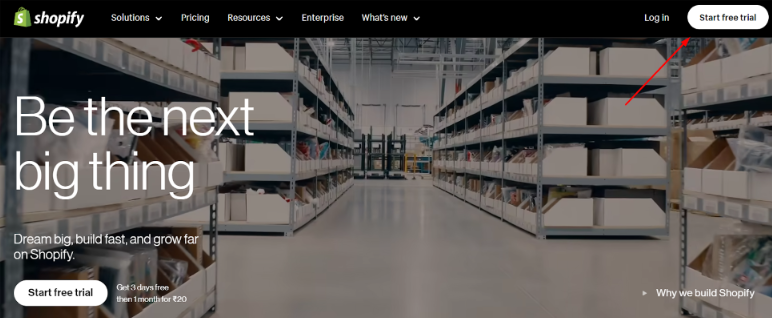
Step 2. Select a professional theme that suits your brand aesthetic and customize it to reflect your wholesale business. Ensure the design is clean, easy to navigate, and optimized for B2B customers.
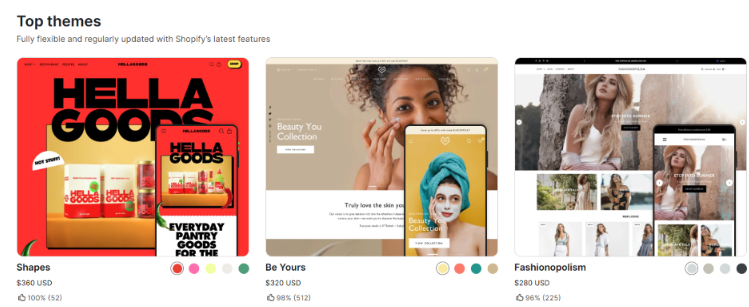
Step 3. Upload your product catalog, including high-quality images, detailed descriptions, and accurate pricing information. Organize products into collections for easy browsing.
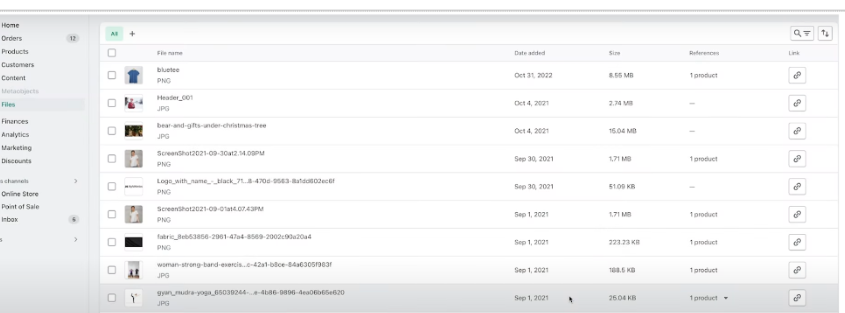
Step 4. Use Shopify’s built-in features or a specialized app to create customer-specific pricing lists, volume discounts, and minimum order quantities for your wholesale buyers.
Step 5. Set up a system for wholesale customers to register for accounts, allowing them to access exclusive pricing and place orders easily.
Step 6. Set up payment gateways that cater to B2B transactions, such as net terms, purchase orders, or bank transfers, in addition to standard credit card payments.
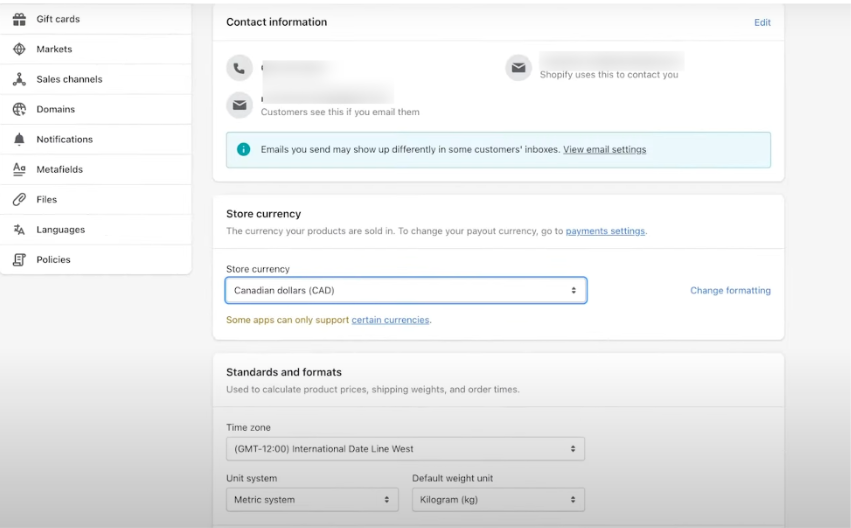
Step 7. Create shipping zones and rates tailored to wholesale orders, considering factors like order weight, destination, and preferred carriers. Make sure to set up shipping rates according to the customer’s location and region.
Step 8. Develop informative pages like an “About Us” section, FAQ, terms and conditions, and wholesale policies to build trust with potential buyers.
Step 9. Once everything is set up and tested, remove your store password and start promoting your wholesale offerings through various marketing channels.
Thoroughly test your store’s functionality, including the ordering process, customer accounts, and payment systems, before launching.
Shopify Wholesale Pricing And Plans
Shopify offers several pricing tiers to accommodate businesses of different sizes and needs. Here’s a breakdown of the available plans:
| Shopify Plans | Monthly Price | Annual Price |
|---|---|---|
| Basic | $39/month | $29/month |
| Shopify | $105/month | $79/month |
| Advanced | $399/month | $299/month |
| Shopify Plus | – | $2,300/month (on a 3-year term) |
Shopify Starter and Shopify POS plans are not eligible for wholesale business models.
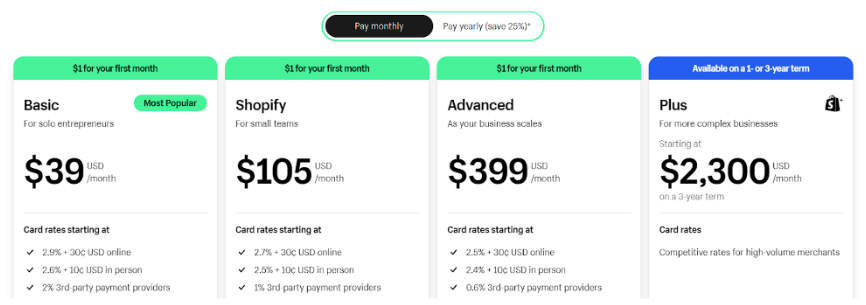
Also, one more thing you should consider is that regular premium plans (Basic, Shopify, and Advanced) don’t offer in-built wholesale features. For that, you will need to install wholesale apps from Shopify App Store.
Shopify Plus offers the best B2B wholesale features for merchants, as it offers a dedicated wholesale channel. However, this plan is only suited for merchants with high-volume sales.
Bonus: Shopify offers a 3-day free trial for new users, which can be extended to 30 days for just $1.
5 Best Shopify Wholesale Apps in 2025
Merchants who are on a regular Shopify plan can install Wholesale apps from the Shopify App Store. You can find different wholesale apps for different online store needs. Here are some popular Shopify wholesale apps you can find on the App Store:
1. Wholesale Pricing Discount
This app allows you to create customer-specific pricing, set minimum order quantities, and offer tiered discounts based on order volume.
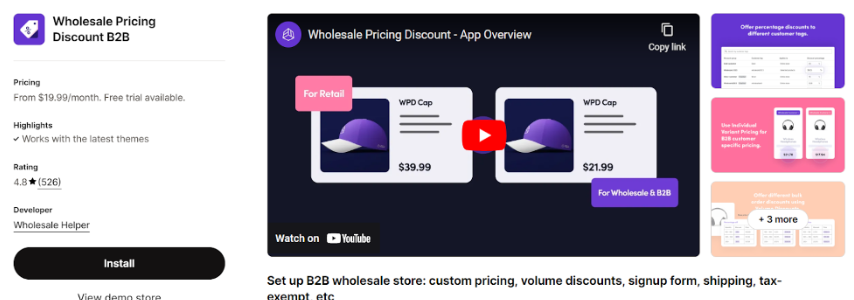
It seamlessly integrates with your existing Shopify store, making it easy to manage both retail and wholesale customers.
2. B2B/Wholesale Solution
This app provides features like custom pricing, customer-specific catalogs, bulk ordering, and net payment terms. It’s designed to streamline the entire wholesale process, from customer onboarding to order fulfillment.
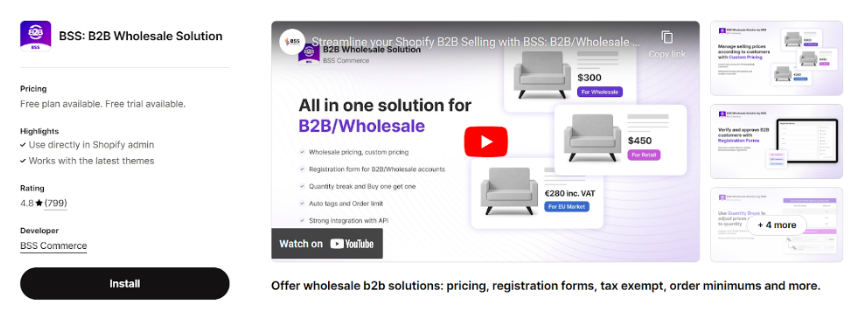
3. Easy: Wholesale Order Form
Simplify the ordering process for your wholesale customers with the Easy app. It creates a user-friendly order form that allows buyers to quickly add multiple products to their cart, view real-time inventory, and access their specific pricing.
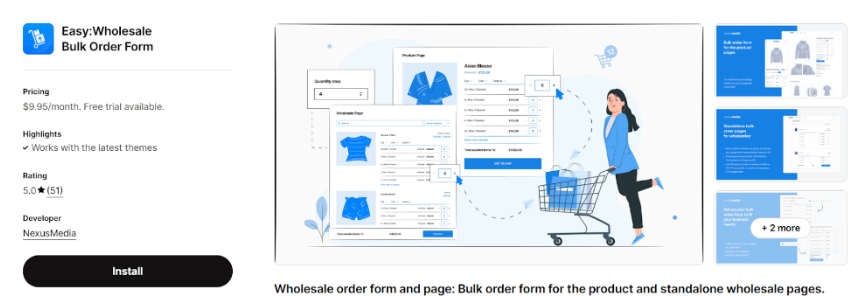
4. Wholesale Lock Manager
Protect your wholesale pricing and products from unauthorized access with this app. It allows you to password-protect specific pages, products, or your entire store, ensuring only approved wholesale customers can view and purchase at discounted rates.
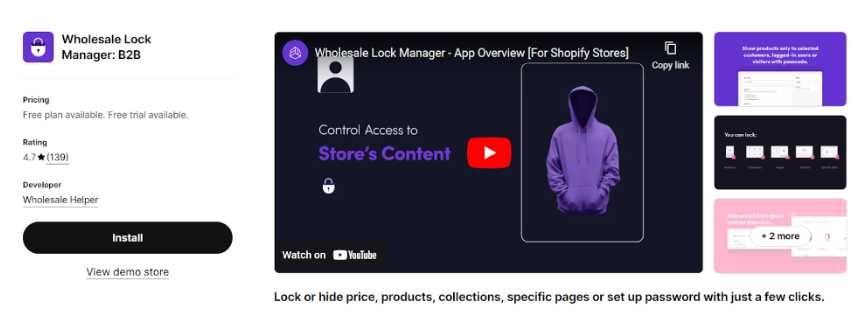
5. Wholesale Gorilla
This versatile app offers features like customer group pricing, volume discounts, and a wholesale registration form. It also provides analytics tools to help you track your wholesale performance and make data-driven decisions.

Conclusion: Start Your Wholesale Business With An Online Shopify Store
When you open a wholesale store on Shopify, you can reach new customers and grow your business in interesting ways. If you follow the steps in this guide, you will be able to set up a skilled and effective wholesale business.
Do not forget to use Shopify’s strong features and add useful apps to make your processes run more smoothly and give your B2B customers a great experience. Your Shopify bulk store can become a successful and profitable business in the world of eCommerce if you work hard at it, plan ahead, and use the right tools.
If you are new to Shopify, take advantage of the Shopify free trial and try the selected plan’s features for 30 days at just $1.

